I have a Power Mac G5 and iMac G5 and noticed both were running slow after updating my Flash Player to version 10. The fix? Roll back to version 9. It seems most sites still support version 9. This tutorial will show you how to uninstall Flash 10 and install Flash 9.
The Fix
Step 1:
![]() Download the Flash Player Uninstaller from Adobe’s website.
Download the Flash Player Uninstaller from Adobe’s website.
Step 2:
Download Flash Player 9 for your system.
Step 3:
Uninstall Flash Player 10 using the the downloaded utility. Be sure to close all browser windows before running the uninstaller (bookmark this page if you need to or memorize the next 2 steps).
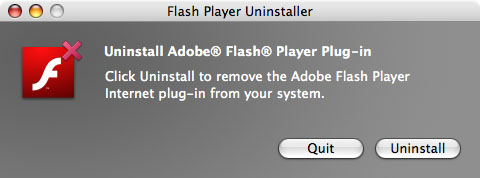
Step 4:
Open the dmg file and you’ll see a window like the one below. Drag these two files as the arrow indicates to the two folder.
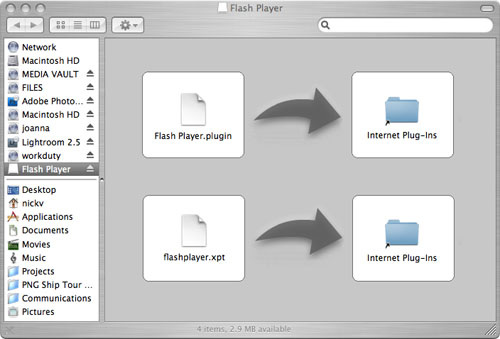
Step 5:
That’s it. Open up a web browser and test it out.